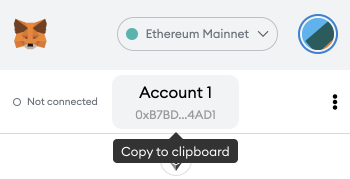MetaMask & Ethereum Wallets: Your Portal to DeFi
Why you should have an Ethereum wallet & how you can use it to access the Internet of the future.
Welcome back! Today we're walking through Ethereum wallets: what they are and why you should have one.
What’s a Wallet?
A crypto wallet is really just a pair of keys, one public and one private. Your public key is used to track how much crypto your account owns. Your private key is used to authorize transactions on behalf of your account.
Your public key is also used to determine your address. On Ethereum, your address is just the last 42 characters of your public key. This is what you tell people when you want them to send you ETH or tokens. An Ethereum address always starts with 0x followed by a bunch of random numbers and letters:
With that definition out of the way, let’s explore what you need to get started actually using DeFi projects. First, you'll need some ETH. But where you buy your ETH matters!
The Beginner: Robinhood
Many beginners use Robinhood to purchase their crypto. Robinhood makes it super easy to buy and sell a bunch of different crypto assets, and a lot of people already have a Robinhood account to trade stocks. The lack of friction means that Robinhood is the easiest way for most people to buy ETH.
Robinhood is a good starting point. It has a simple user interface and 0 transaction fees. But it also has some huge problems, problems that made me remove all my crypto from the platform.
First, you don't really "own" your crypto on Robinhood because you cannot access your wallet's keys. Robinhood does not give you access to your address or private key, so you can’t do much with the crypto you buy there. You're also unable to receive crypto to your Robinhood account. You are limited to simply holding for speculative purposes. That means you can't send any of your crypto to friends or use it to interact with DeFi protocols. This is a dealbreaker in my eyes - as we’ll see in future editions of Easy DeFi, there’s so much more to crypto than just investing!
Second, Robinhood is a centralized company with almost unlimited power over your crypto (and stocks). Remember when they suspended instant purchases for DOGE and bitcoin? What happens if Robinhood decides to freeze your assets? Their customer service is notoriously difficult to access. Or what if they're hacked? Your funds are at risk along with everyone else's.
A better solution would be one where you can send and receive crypto and have access to your keys.
The On-Ramp: Coinbase & Centralized Exchanges
Coinbase and exchanges like it are often called “on-ramps” because they allow users to convert their fiat (government-issued) currency to cryptocurrency. For example, a user can go to Coinbase and exchange their US Dollars for Bitcoin, ETH, or a number of other cryptos.
Coinbase is an example of a hosted wallet. Hosted wallet providers manage your wallet in the cloud and wrap a nice user interface around it so that you can easily transact from your computer or phone. These services keep your private key secure but let you use it to send your crypto to other addresses on the network. This is the first step in being able to interact with DeFi.
Of course, keeping your crypto on Coinbase has its drawbacks as well. Coinbase and other exchanges could be hacked just like Robinhood. Or they could lose your private keys. And, if they wanted, they could also freeze your assets or not allow you to transfer funds.
Your money is safest in a wallet that you fully control.
Your Portal to DeFi: MetaMask & Ethereum Wallets
After we’ve gone through the on-ramp, the next step is to send some ETH from our Coinbase (or another exchange) account to our own wallet.
Having your ETH in a wallet that you control will:
Give you full control over your public/private keys
Give you access to many more tokens (tokens only trading on decentralized exchanges, for example)
Let you participate in on-chain activities (voting on governance proposals, accessing content, etc.)
The most commonly used wallet service is MetaMask. MetaMask is a browser extension that lets you use your keys through your browser or phone. This makes it super quick and easy to interact with the decentralized apps (dApps) on Ethereum. In the early days, to use a dApp, you needed to give the dApp your private key. This is a huge security flaw! Anyone with your private key has unlimited power over your funds. One of MetaMask’s innovations was allowing dApps to use your private key without actually revealing it to them. That way, you can use dApps without being exposed to the loss of all your funds.
There are lots of other wallets out there - Coinbase Wallet and Rainbow are two that come to mind. But most dApps support MetaMask, so I'd recommend you use it if you're just starting out.
Security
A quick note on security.
When you create an Ethereum account on MetaMask, you'll receive a 12 word seed phrase. These 12 words are really, really important. If you ever lose this 12 word phrase, you won't be able to restore your account and will lose all your funds. It's best to write this phrase down on a piece of paper and store it somewhere secure. You probably shouldn’t even take a picture and put it on iCloud or Google Photos (if those services are hacked, your funds are exposed). Never, ever give these words to anyone unless you want them to have full control over your funds! Also, NEVER give anyone your private key! If anyone asks for it, immediately assume it is a scam.
If you're very worried about security, you should use a hard wallet like a Ledger. I keep most of my assets on my Ledger and use my MetaMask as a "social wallet." But to get started, a MetaMask account is just fine.
Finally, you should beware of malicious browser extensions. When we install browser extensions, we usually don't think much of the security implications. However, browser extensions are usually granted full control over our browser and activity, so be cautious about what you choose to install. A malicious browser extension could steal your MetaMask password and use it to drain your account of its funds.
MetaMask Setup
Now that we’ve touched on security, it’s time to set up our account. Here’s a great YouTube tutorial on how to set up MetaMask on your computer.
Once you've got your MetaMask set up, you'll need to send some ETH from your Coinbase account to your wallet. This is why it's so important to be able to send and receive ETH (and why you shouldn't use Robinhood).
To do so, copy your address to your clipboard:
Next, go to Coinbase and click Send/Receive in the top right. In the Address field, paste your wallet address, then decide how much ETH to send to your MetaMask wallet. Once you send ETH to your wallet, you'll be all set to interact with dApps.
How MetaMask Helps you Interact with dApps
Every action you take on the Ethereum blockchain is technically a transaction. You pay for these transactions with ETH.
And in order to authorize a transaction, you need your public and private keys. MetaMask allows you to use your public and private keys to sign transactions and interact with dApps, which is why I like to think of it as a portal or bridge to the decentralized web.
One of the coolest things about decentralized apps is that they have no traditional accounts. There are no logins or passwords; everything is run right through your Ethereum wallet. As soon as you connect your wallet to a dApp, you're ready to go.
Once you navigate to a dApp, you'll see that there's an option to connect your wallet. Check out app.uniswap.org. You should see a "Connect Wallet" button.
Once you connect your wallet, you can initiate a transaction. For security purposes, MetaMask will never expose your private key, so it will always check with you to make sure that a transaction is authorized:
If you’ll remember from last week, one of the great things about DeFi is that no one can stop you from making these transactions (DeFi is permissionless and decentralized). So as long as you have a MetaMask account, you can interact with smart contracts however you please! Also, notice that we didn’t have to wait days or weeks for our MetaMask account to be approved by some human — it worked instantly.
By allowing you to sign and authorize transactions on the Ethereum network, MetaMask is your portal to the blossoming new world of DeFi. Now that we’ve got a way to get to this new Internet, let me preview what’s on the agenda for next week.
Next Week
Next week, we’ll put our wallets to use and make our first transaction.
I’ll walk through ERC-20 tokens and how to make your first token purchase on Uniswap, the largest decentralized exchange!
Disclaimer: The above references an opinion and is for information purposes only. It is not intended to be investment advice. Seek a duly licensed professional for investment advice.